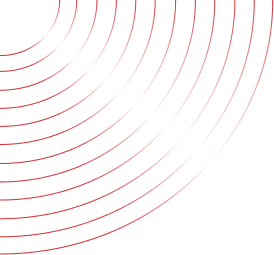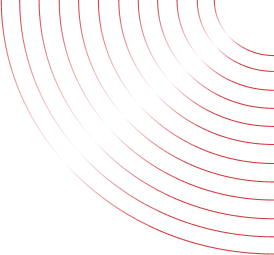Hosting Business
Successfully

Don’t miss this limited timesavings opportunity — save 15%!
Experience Managed WordPress Hosting designed for speed, security, and reliability — everything you need for your next successful online project! Plans starting at:
FREE SSL Certificate
FREE Domain
FREE Website Transfer

Enjoy a wide range of hosting features, a 99.9% uptime guarantee, and free SSL certificate installation – all while supporting a sustainable future.
1 No. Control Panel
1 Websites
500MB SSD Storage
Unlimited Bandwidth
Free SSL
1 SQL Databases
Available 1-Click App Installer
Available Plesk
Available Free Setup
Expand Feature
50 No. Control Panel
100 Websites
100 GB SSD Storage
2 TB Bandwidth
Free SSL
75 SQL Databases
Available 1-Click App Installer
Available Plesk
Available Free Setup
Expand Feature
100 No. Control Panel
Unlimted Websites
Unlimted SSD Storage
Unlimted Bandwidth
Free SSL
100 SQL Databases
Available 1-Click App Installer
Available Plesk
Available Free Setup
Expand Feature
Unlimted Control Panel
Unlimted Websites
Unlimted SSD Storage
Unlimted Bandwidth
Free SSL
Unlimted SQL Databases
Available 1-Click App Installer
Available Plesk
Available Free Setup
Expand Feature
SSL is industry-standard encryption! Protect important data, win visitors Pick a plan from the SSL certificates below.

Manage your entire WordPress site easily from one intuitive control panel.

Get your WordPress site up and running in seconds—no technical skills required.

Keep your site secure and trusted with a complimentary SSL certificate.

Test changes safely on a clone of your site before going live.

Automatic daily backups to protect your data and give you peace of mind.

Professional email hosting to keep your communication seamless and reliable.
 A Trusted Partner Since 2001
A Trusted Partner Since 2001


Rated 5 stars on both Google and Trustpilot.
ISO 27001 Certified.
Cyber Essentials Plus Certified.
UK / EU GPDR Compliant.
Global, ISO-certified data centres
With over two decades of experience in high-quality, secure web hosting HostCity Strategic.




















 Web Server Security
Web Server Security
With over two decades of experience in high-quality, secure web hosting, HostCIty is the strategic partner for your online journey. We are with you every step of the way.
Rated 5 stars on both Google and Trustpilot.
ISO 27001 Certified.

With over two decades of experience in high-quality, secure web hosting online journey. We are with you every step of the way.
About Us Frequently Asked Question
Frequently Asked Question
With over two With over two decades of experience in high-quality, secure web hosting, Bindass Host is the strategic partner for your online journey. We are with you every step of the way.

With over two decades of experience in high-quality, secure web hosting HostCity is the strategic partner for your online journey.
Whether you're stuck or just Whether you're stuck or just want some tips on where to start, hit up our experts anytime. We're here to help!
We’ll take care of the process of moving your website from your old web hosting company to our platform so you can focus on what matters.